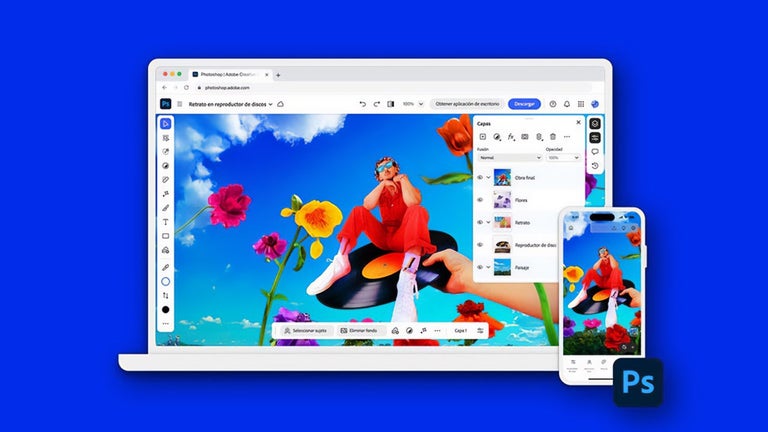Showing Stored WiFI Password
Wifi Password(ROOT) is an Internet and Network application created by farproc. The WiFi application is solely designed for displaying stored WiFi passwords from the local network. Users can connect again conveniently.
When To Retrieve The WiFi Password?
Losing the local WiFi password is one of the unfortunate instances that users might experience today. Memorizing password is a traditional way of acquiring access but users can forget as their numbers increase. Calling the Internet service provider for retrieving the network access credentials can be too cumbersome and takes so much time. The other manual method is looking for the documentation of the WiFi network. The hours spent on getting the WiFi password manually can waste so much time. Users might eventually opt for an application that can recover long lost WiFi network passwords.
Reliable Password Retrieving Tool
Wifi Password(ROOT) is a very useful tool when it comes to recovering passwords from a WiFi network. The application has an overall simplified user interface where it provides a quick peek to passwords previously used by mobile devices. No fancy features or any decorations were integrated in order to deliver a simple job. It is capable of displaying every WiFi passwords that have been previously used or stored inside mobile devices. On the other hand, users must remember that this application is not utilized, or as well able to hack or audit the local Wifi network. The next factor users need to be reminded is that their mobile devices have root access installed first before using the application. Otherwise, any non-rooted mobile devices are not able to get the WiFi network password.
Saving Network Passwords That Matter
Wifi Password(ROOT) can be considered as a last resort for recovering WiFi network password. It is a shortcut when finding the WiFi network password is either physically impossible or could take longer time. Users can immediately view the password that their mobile device has utilized before.
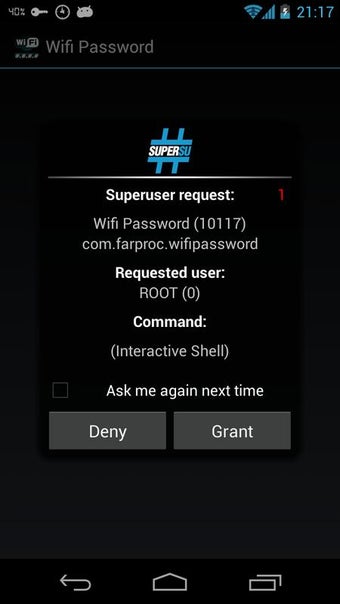.jpg)
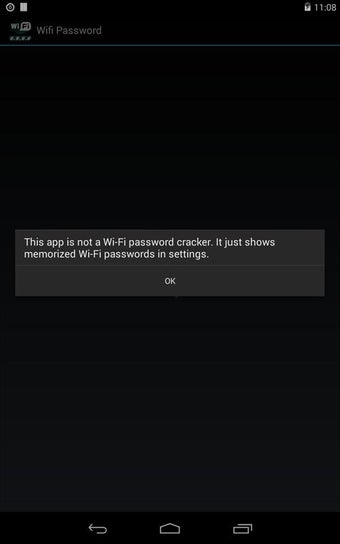.jpg)
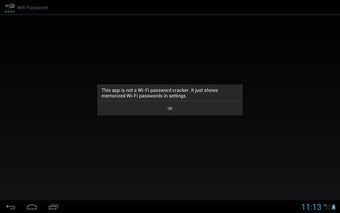.jpg)
.jpg)